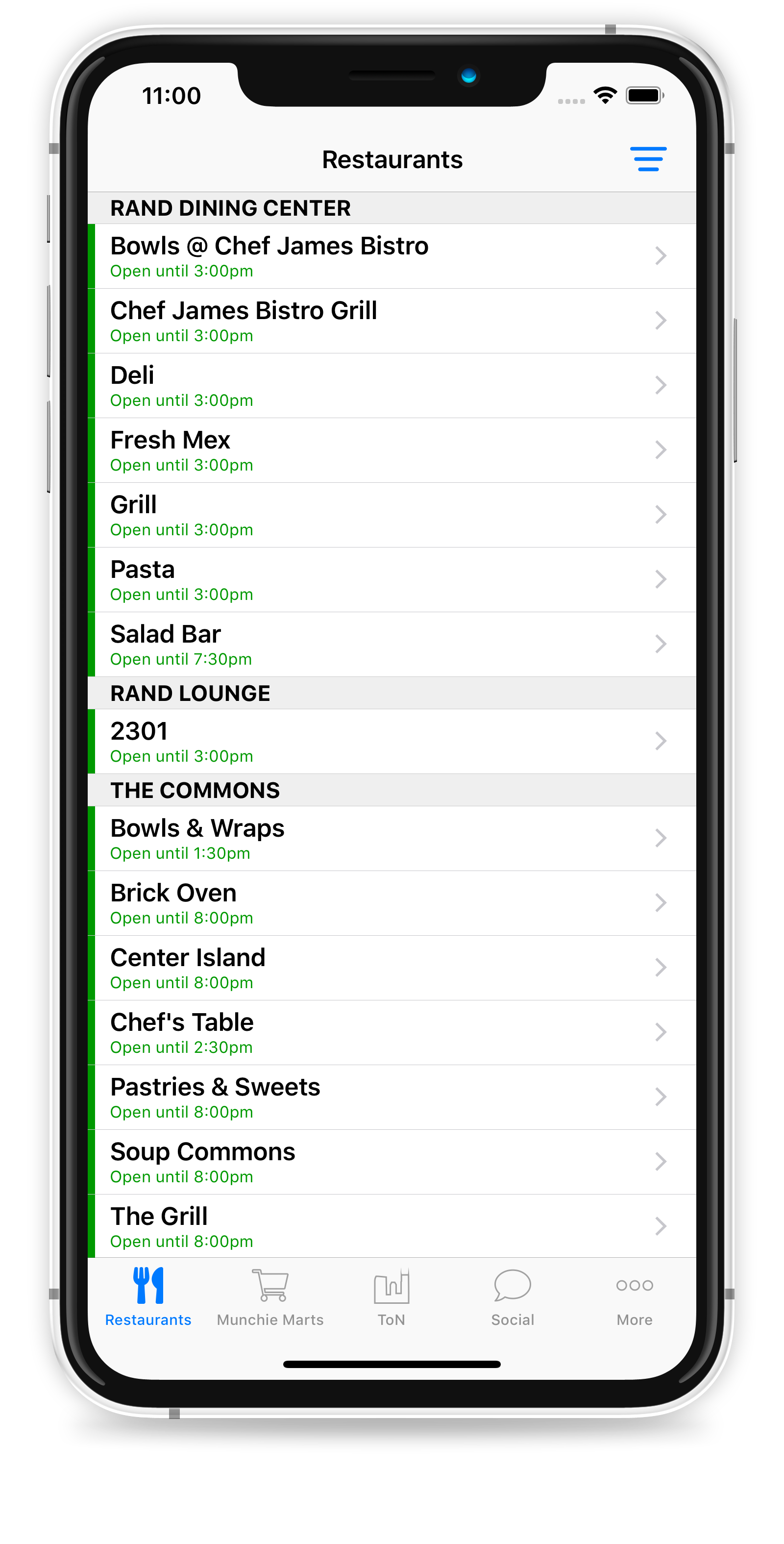
Grouped by location, each restaurant shows its live hours of operation. Units that are open are marked in green with their closing time listed (or 24 hours for all-day/night units), red for units that are closing in the next 30 minutes (with the number of minutes remaining until closure), and gray for units that are currently closed.
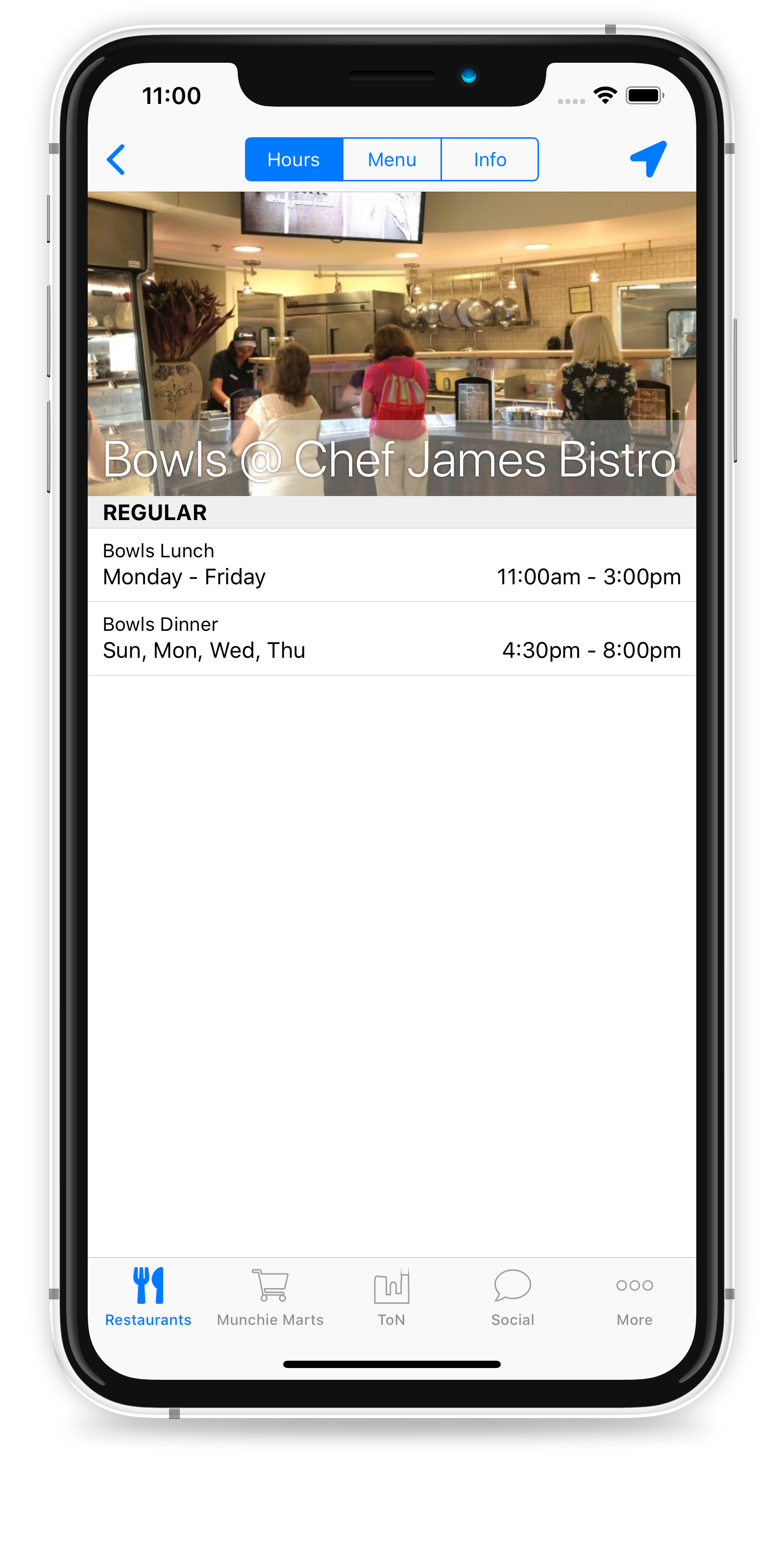
Each restaurant is featured with a bold image you select. The Hours screen shows the unit’s complete hours of operation listed by day and time.In addition to your regular hours of operation, you have nine other sets of hours you can create. So Spring Break, Fall Break, Thanksgiving Break, Winter Break, Commencement… they can all have their own hours — and the system can even automatically switch to a different schedule at a day/time you specify.
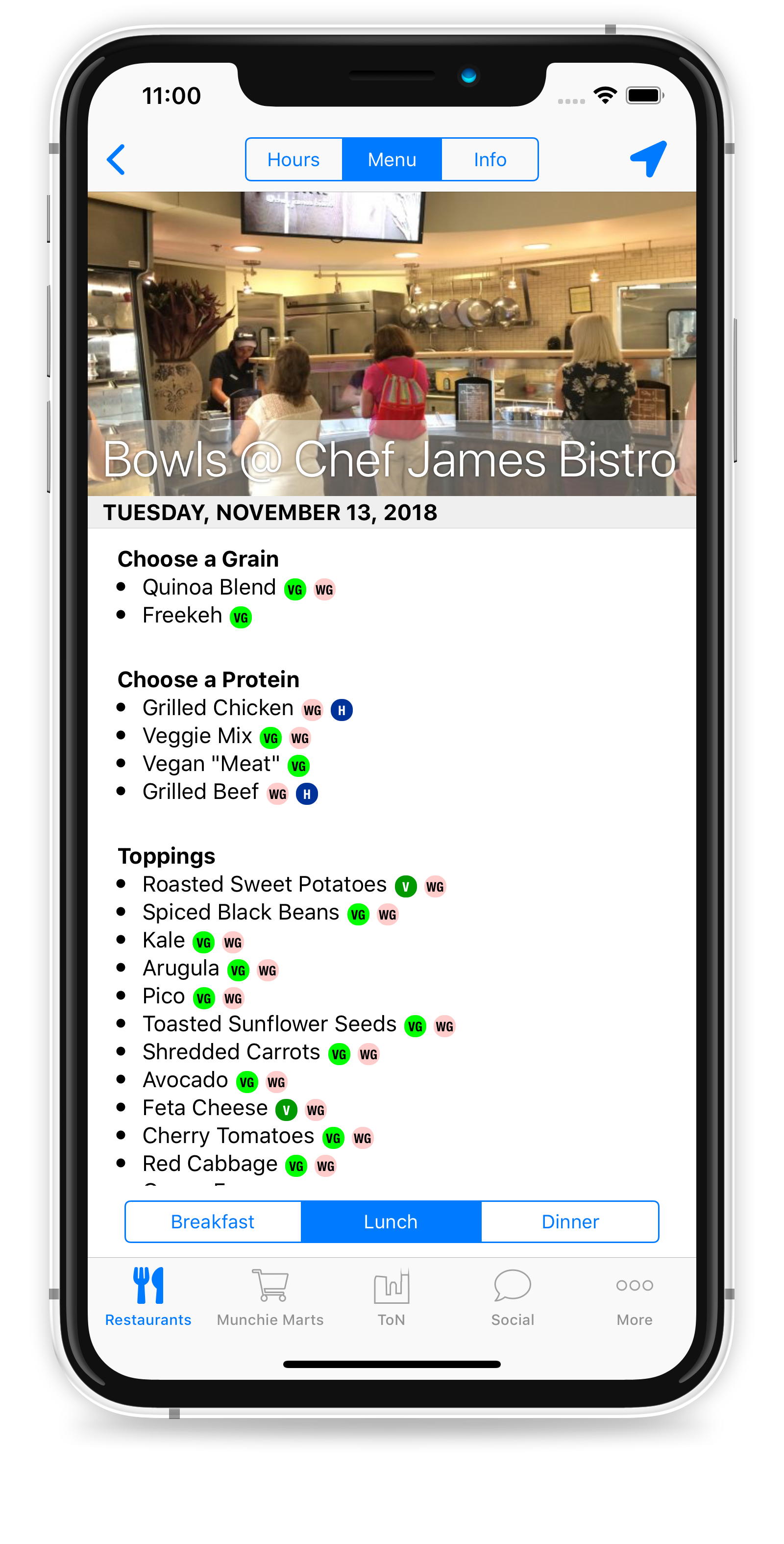
Swiping across the middle of the screen or tapping the menu at the top brings up the Menus screen. Integrate static menus for each restaurant or interface with the Nutrition Addition Menu Manager to pull dynamic menus directly into the app.
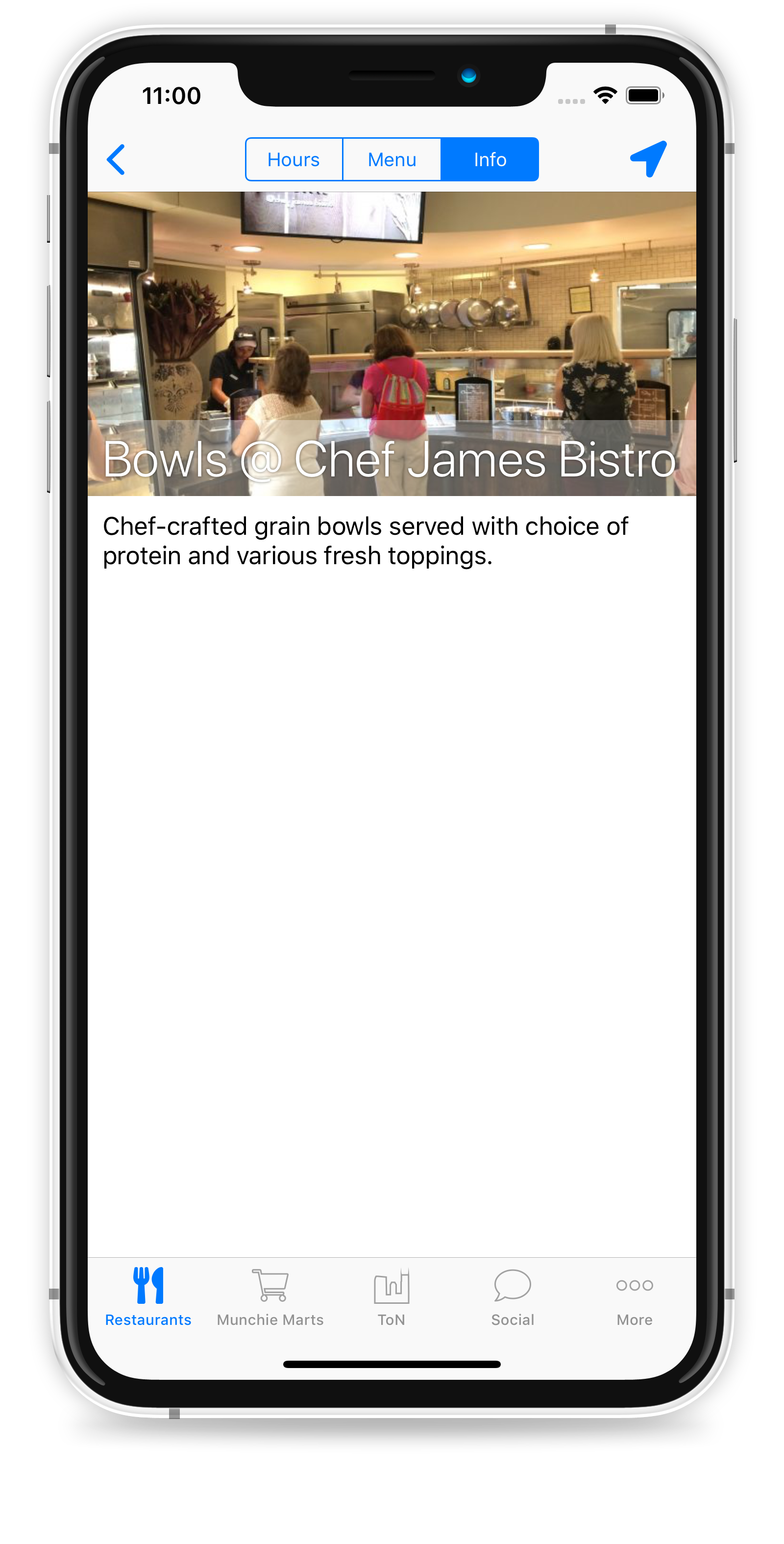
The Info screen holds a description of the unit. Here you can describe the unit’s physical presence on campus, the cuisine it offers, or the history behind it. The map button shows this unit in proximity to the user’s current location.
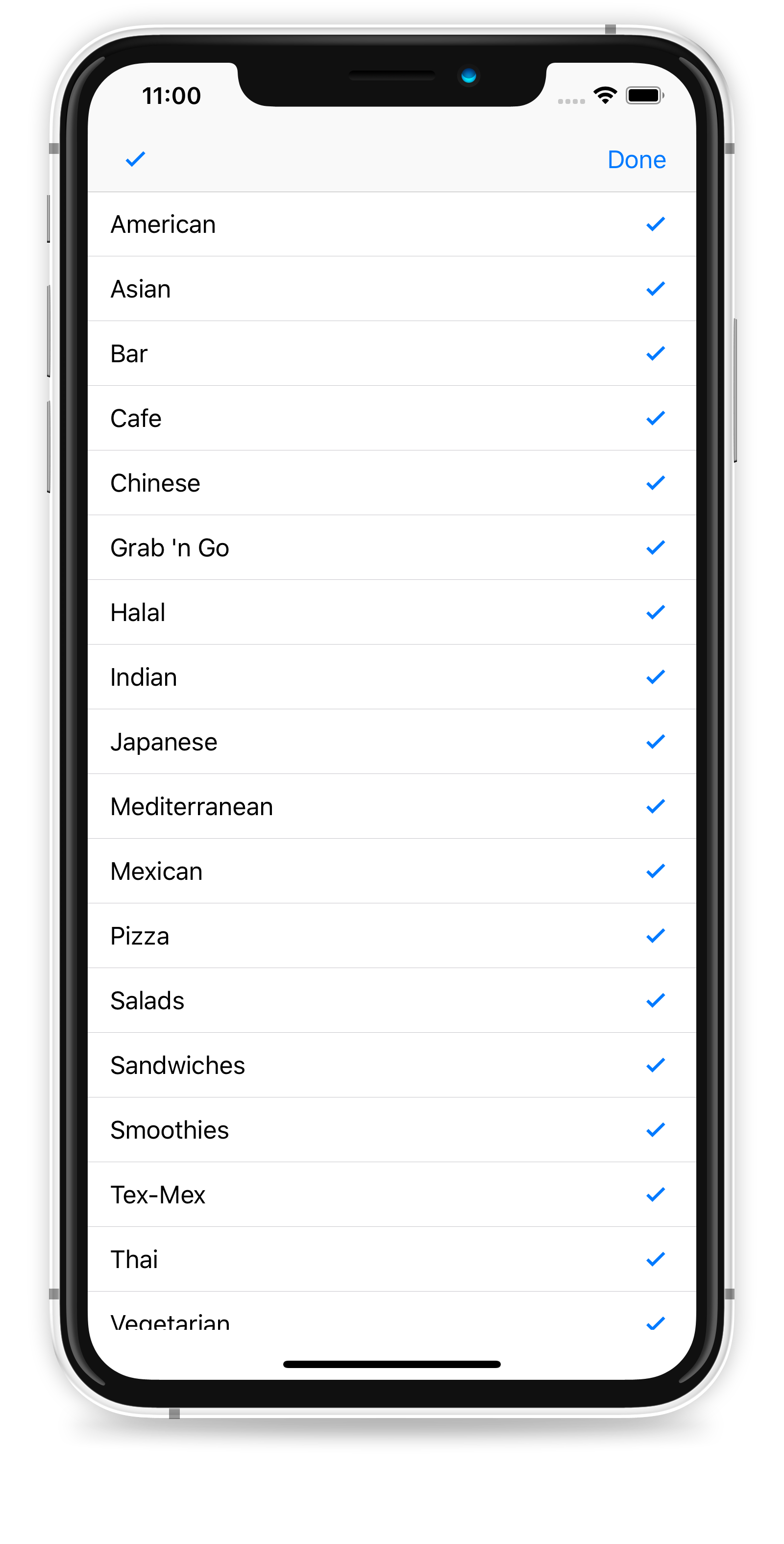
First-year students, transfers, new faculty and staff, and visitors to your campus need to know what type of cuisine you serve to make an informed decision on where to dine. The Campus Dining App allows you to specify your own custom cuisines to better categorize your Restaurants to aide in searching and filtering.
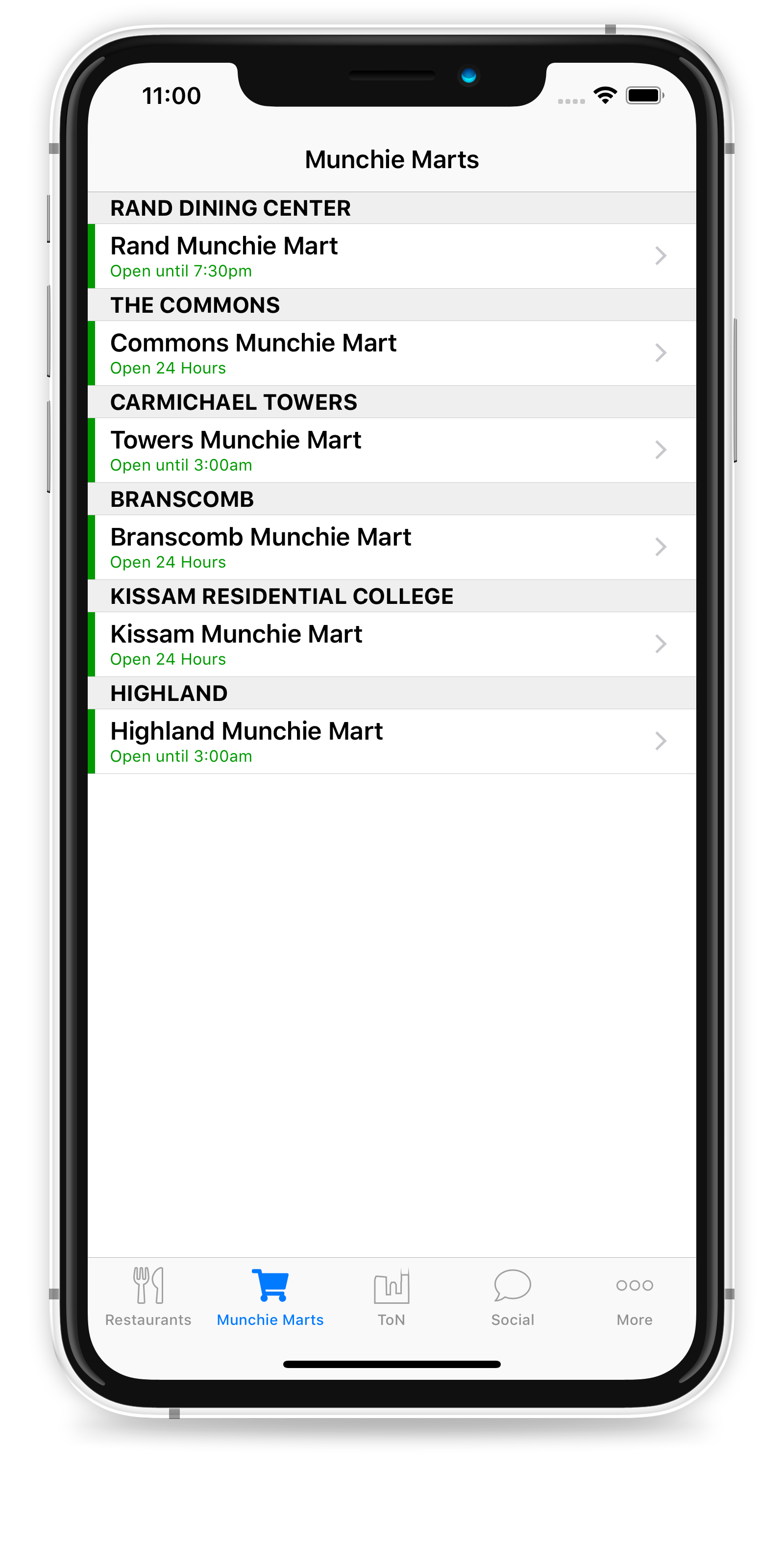
The C-Stores section functions much like the Restaurants section, but without the location grouping and the cuisine filtering. Note that the C-Stores name is dynamic and can be replaced with whatever term you use on your campus.
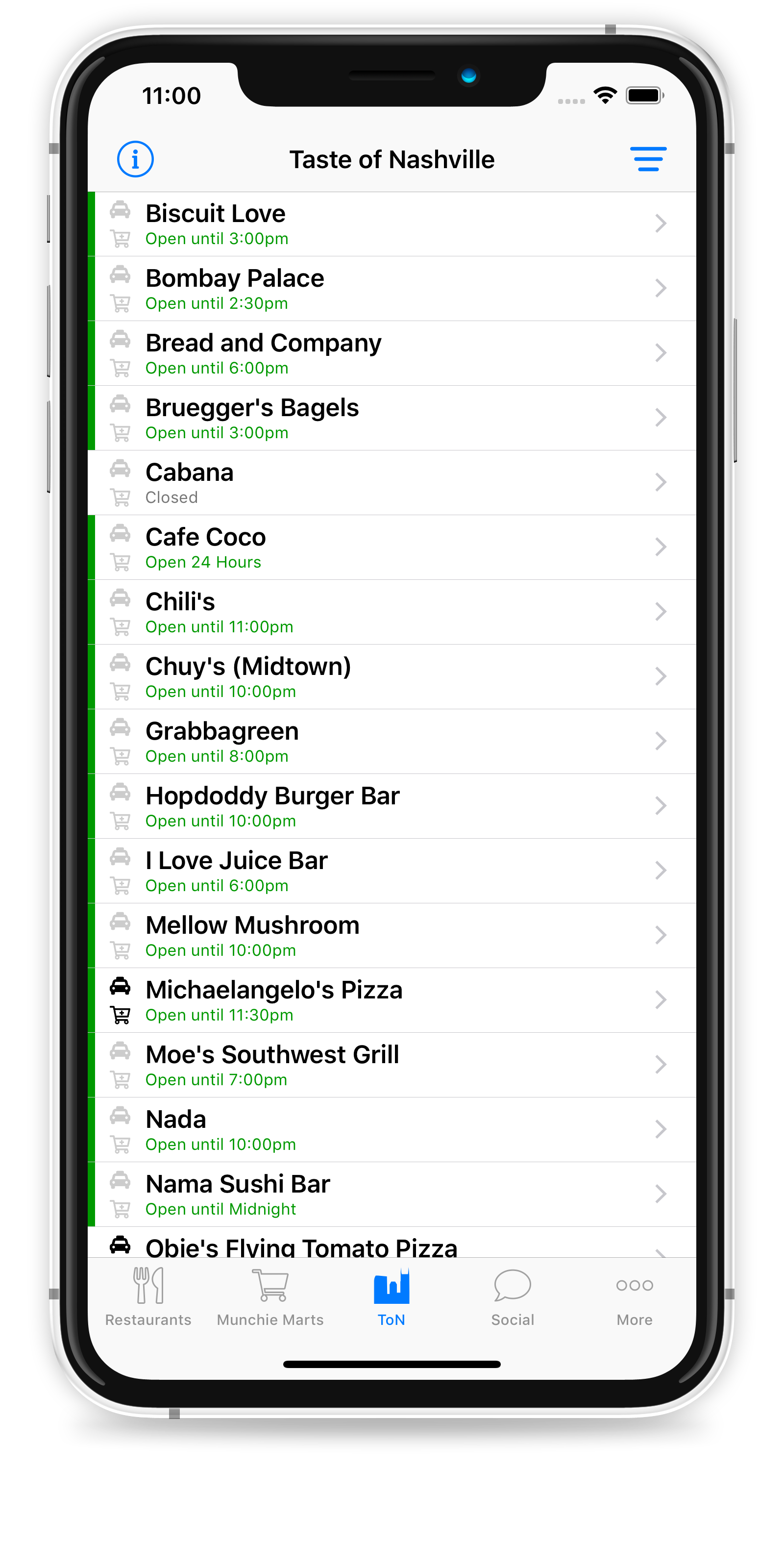
Off-campus partner restaurants can also be featured inside The Campus Dining App. Complete with details about your specific program and cuisine filtering, The Campus Dining App will feature a custom name and tab icon.
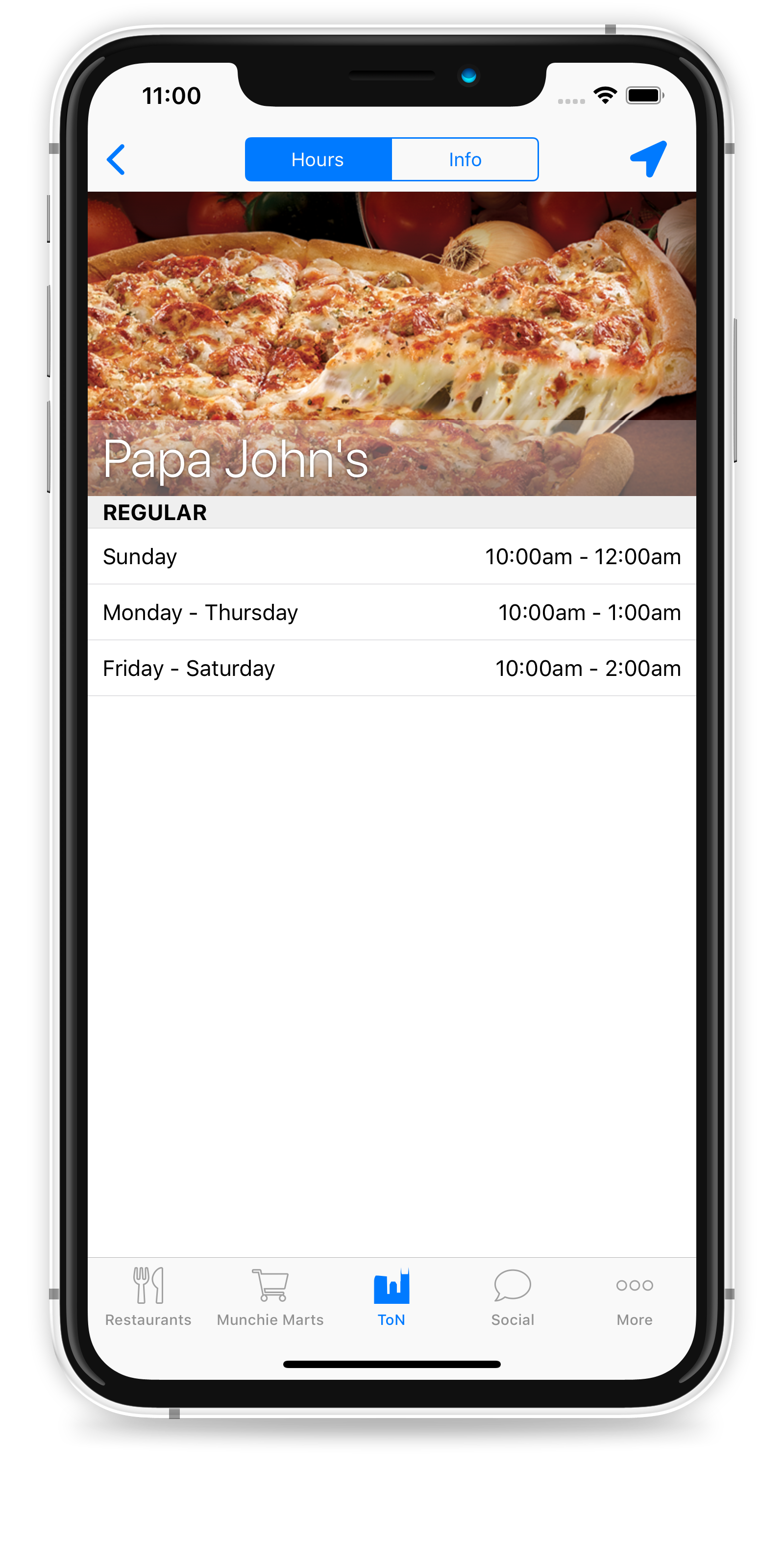
This partner restaurant’s hours screen mirrors Restaurants and C-Stores.
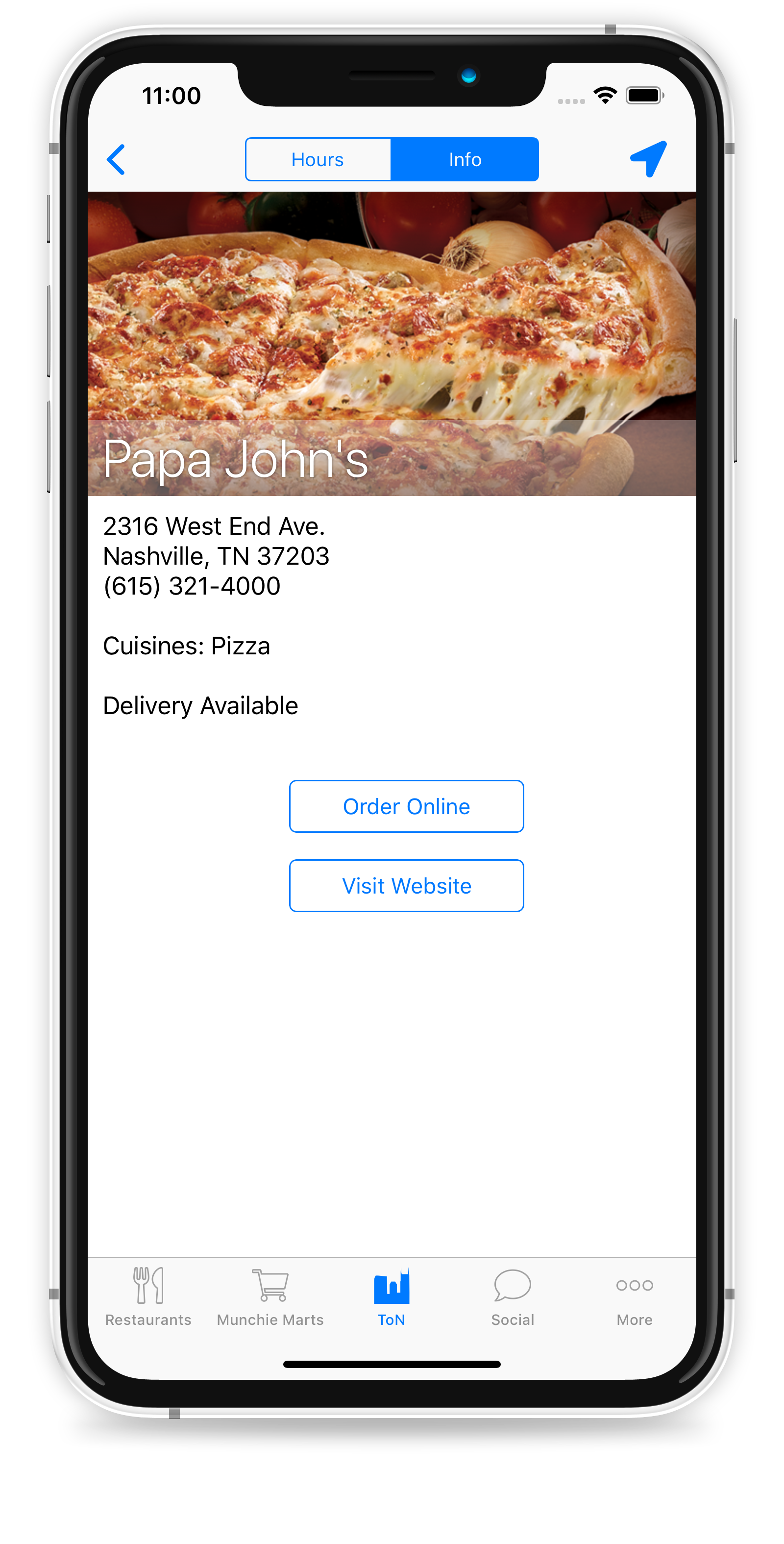
Complete with map button, address and contact information, and a list of cuisines, you can permit users to order online or visit the partner’s website directly.

Connect with your customer on social media. The Campus Dining App links to your pages on Twitter, Facebook, Instagram, Flickr, and YouTube.
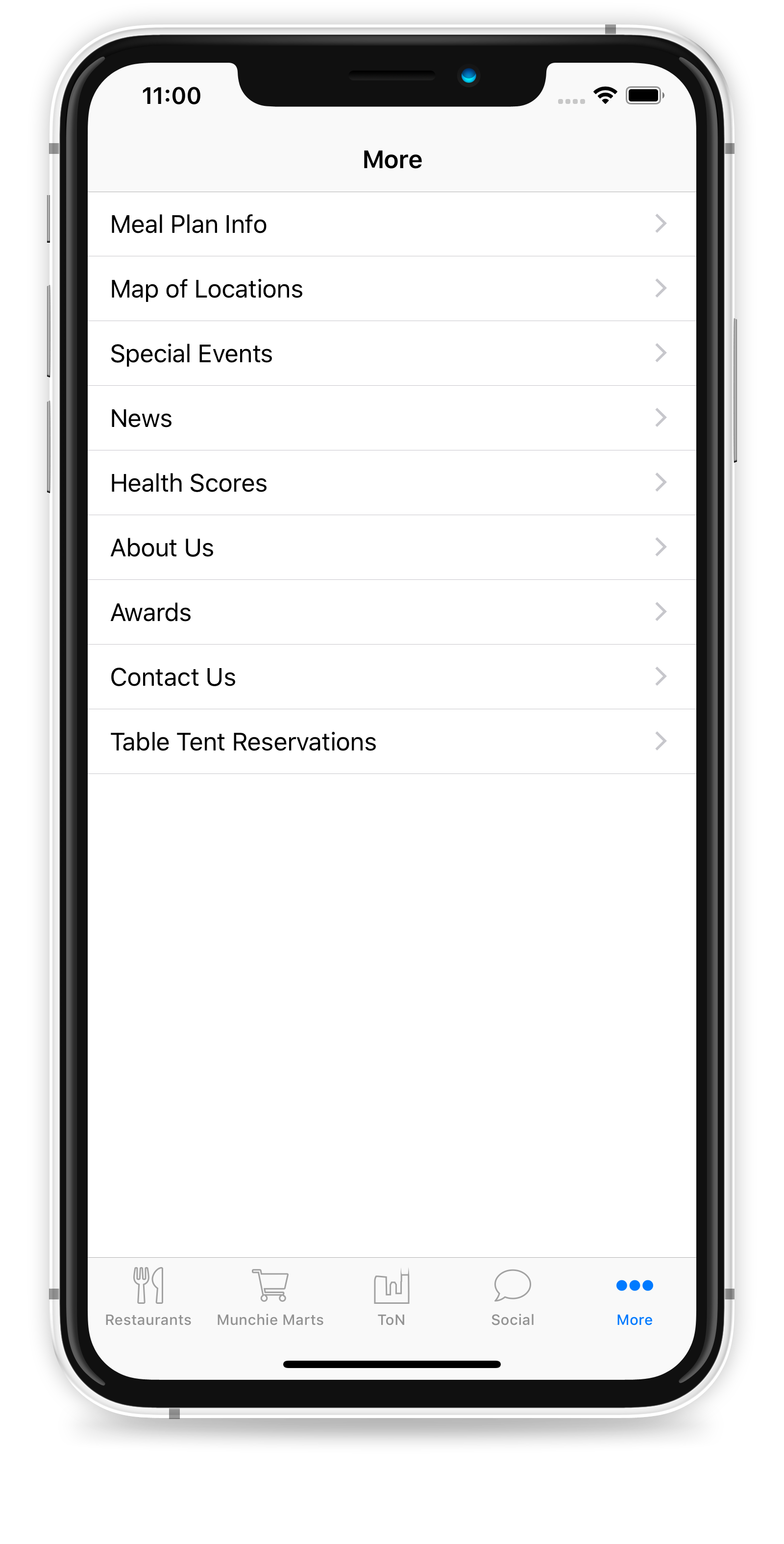
The More Tab houses all of the other great stuff in a convenient list.
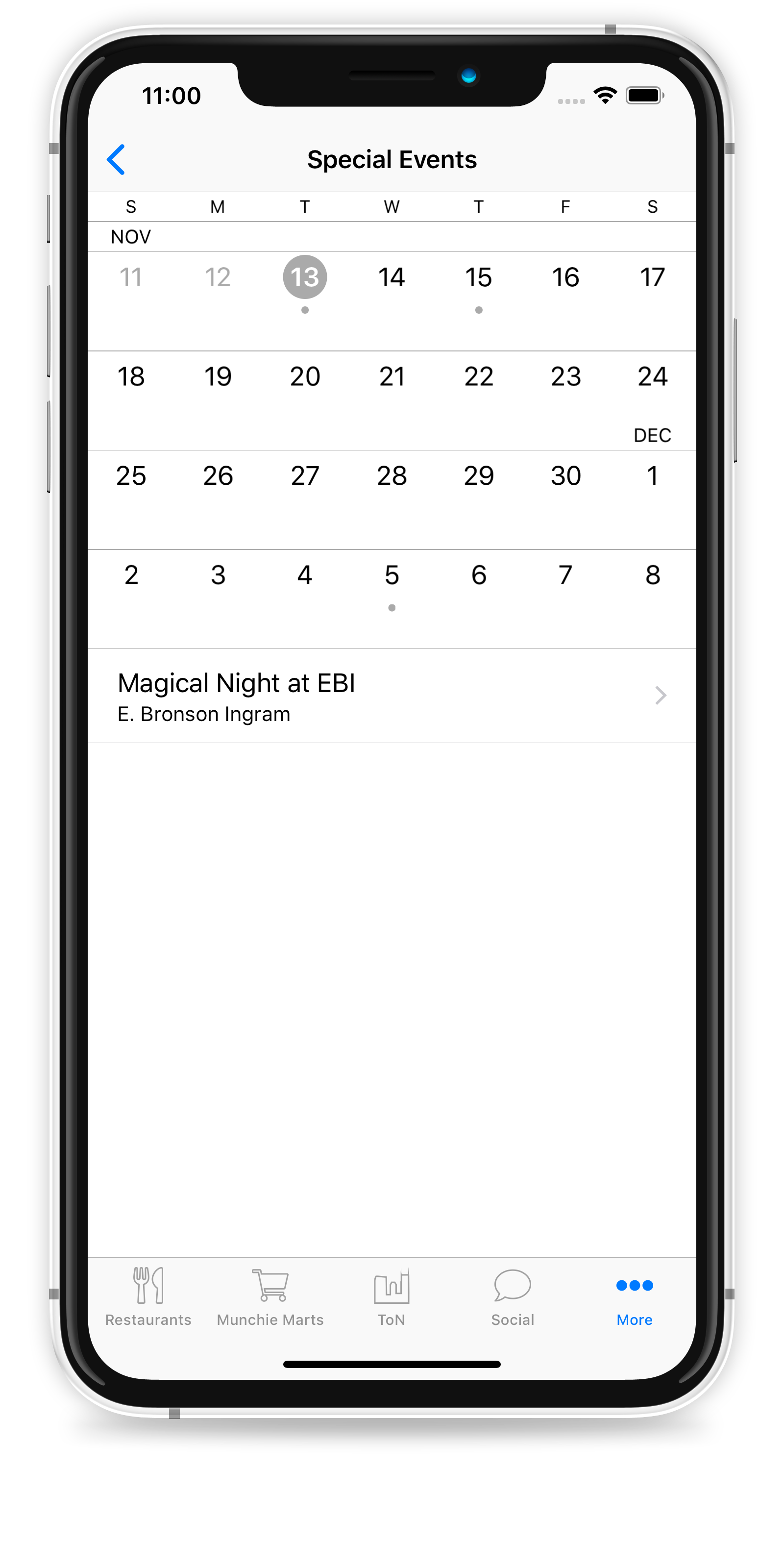
The Special Events calendar shows customers when your events are scheduled and where they are taking place. Multiple events can be scheduled on one day, and users can opt to add reminders and alerts to their own personal calendars.
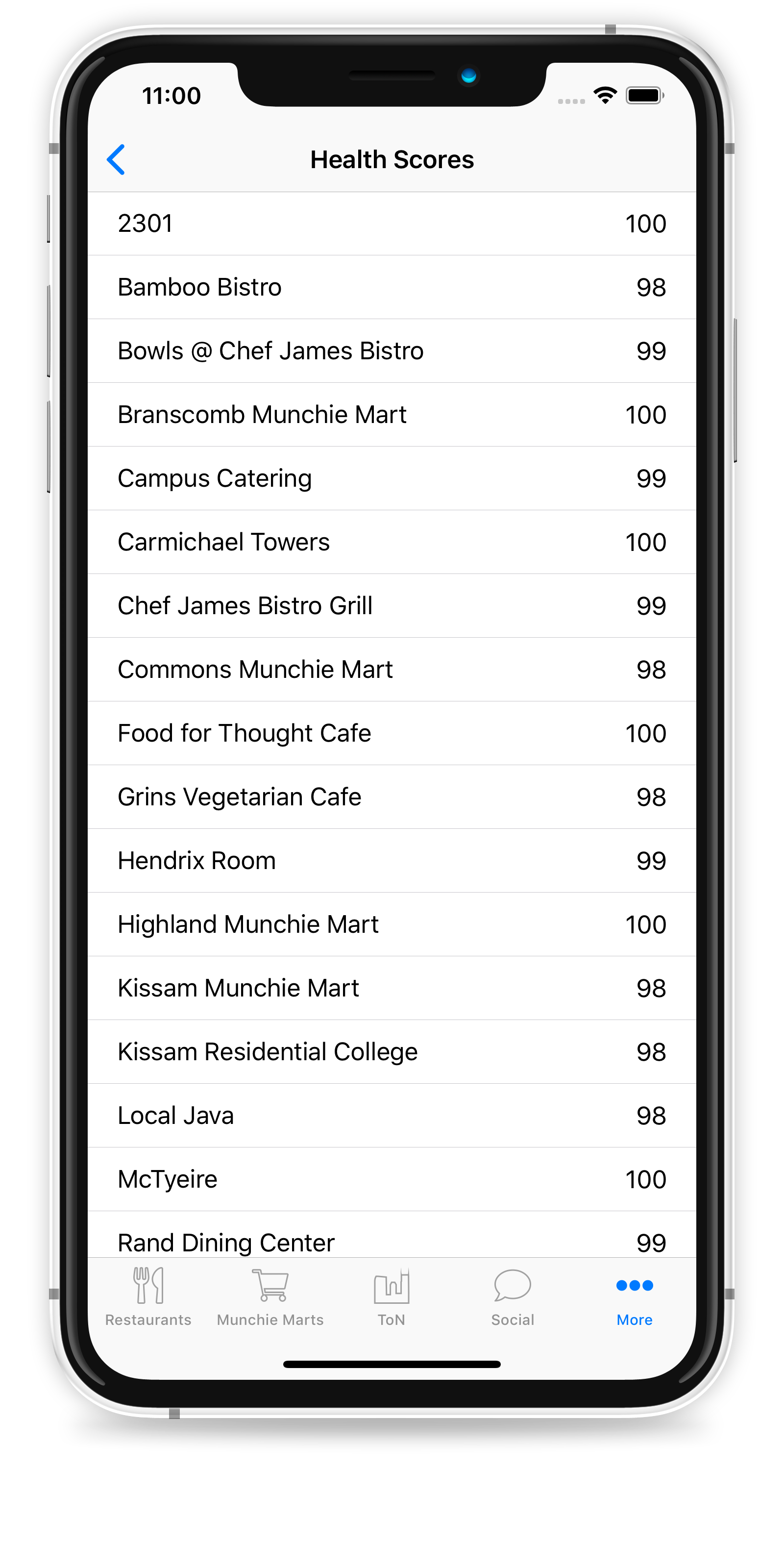
Health department scores can be edited individually by Restaurant or C-Store or all at once in the control panel. Your customers will see a complete list of every score you have recorded.
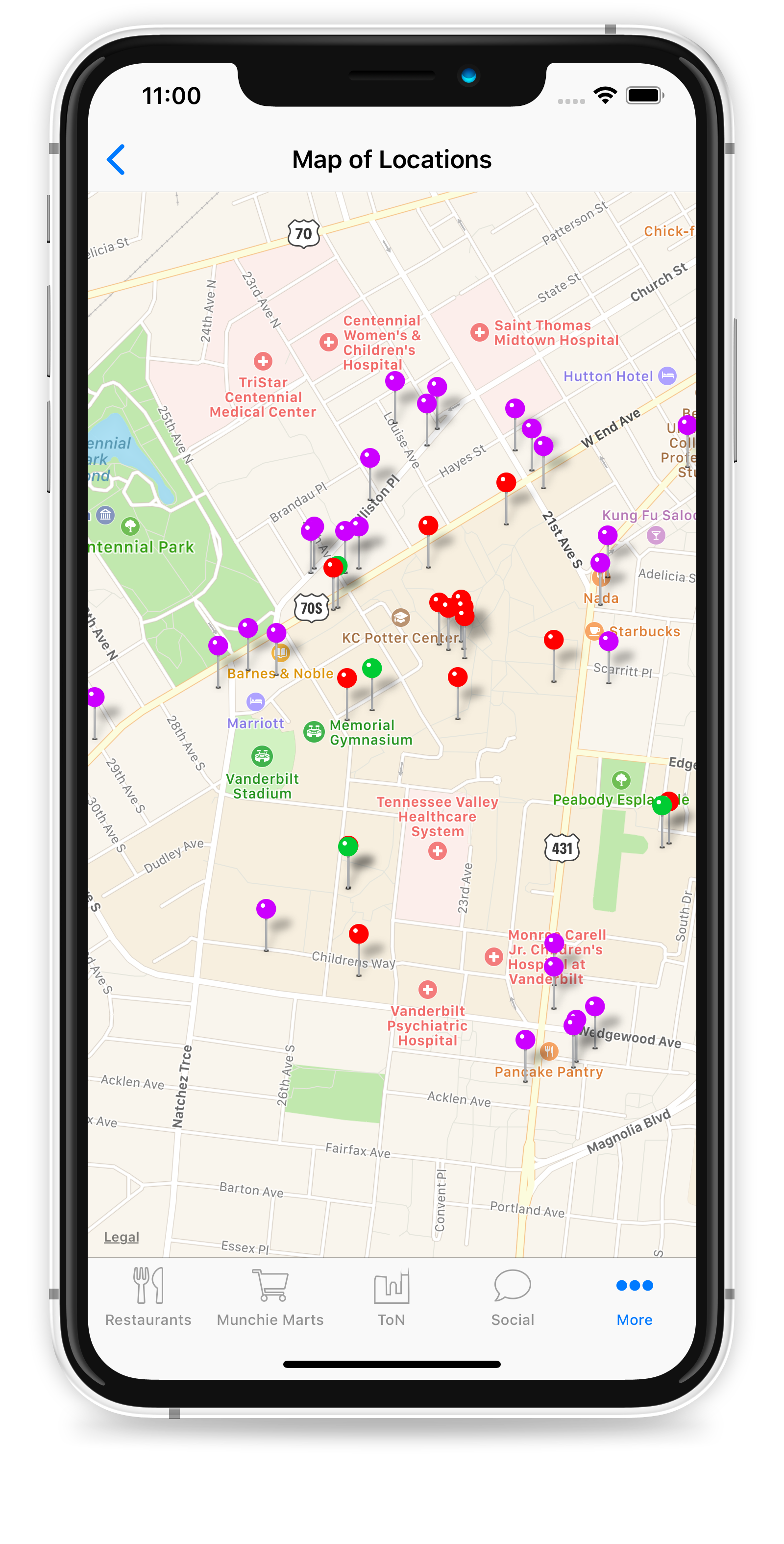
Maps are always useful, and sometimes showing everything helps a customer better understand what your program has to offer. Here, Restaurants are featured in red, C-Stores are in green, and Partner Restaurants are in purple.